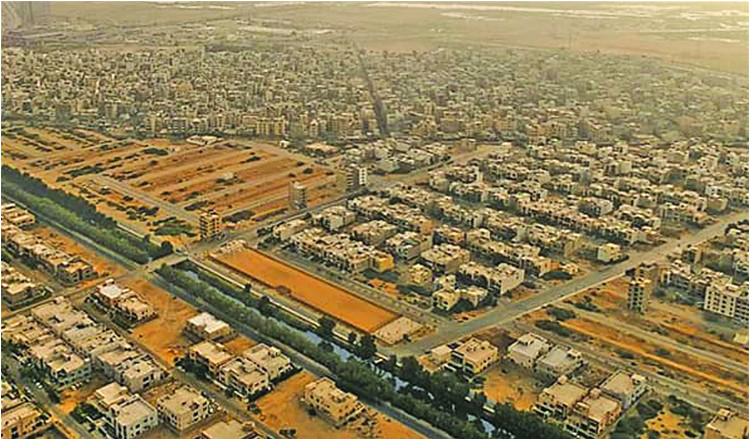FAQ
Most frequent questions and answers
This app is designed to help real state consultant and buyer, seller and builders and users manage, buy, sell, or rent properties efficiently.
To create an account, tap on the “Sign Up” button and fill in the required information.
Yes, we use advanced encryption methods to ensure your data is safe and secure.
Yes, you can browse properties without an account, but you need to sign in to contact sellers or agents.
Click on the property listing and use the provided contact options, such as email or phone.
Click on the rental listing and follow the instructions to submit an application.
Yes, potential buyers or renters can submit offers through the app’s messaging system.
Go to your profile settings and make the necessary changes.
Typically, you need proof of ownership, property details, and high-quality photos.
Go to the “List Property” section, provide the necessary details, upload photos, and submit your listing. After selling your property, delete your own listing. The listing will automatically be deleted after 15 days if not updated or marked as sold.
Click on the property listing and use the provided contact options, such as chat, phone, or WhatsApp.
Yes, the app provides updates and news from various property associations, ensuring you stay informed about the latest developments and events. Additionally, association presidents and media secretaries have direct access to provide and update this information. If someone wants to run their advertisement, we can facilitate that as well.